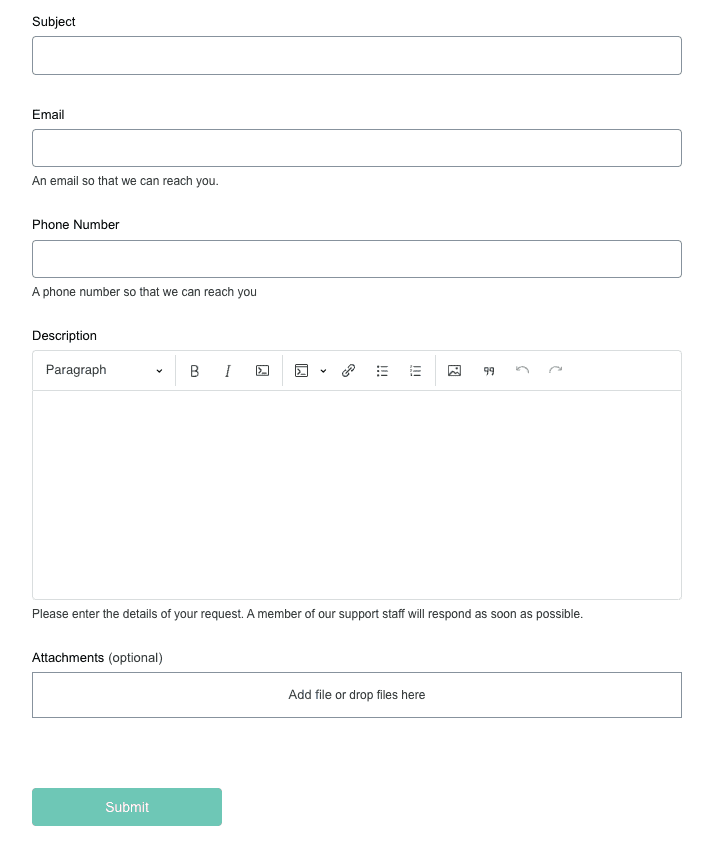1 Definitions
In these Terms, the following words and phrases shall have the following meanings, unless the context requires otherwise.
“Business Solution Pack” means documentation and/or a prototype and/or other artefacts which are provided by Legado to the Client and together specify the functionality of the software to be deployed by the Client at launch.
“Change Control Notice” means a document signed by the Client and Legado recording a change to the Client’s requirements.
“Change Request” means a proposal by the Client for new or amended functionality made in accordance with these terms and which will require a response in the form of a Change Control Notice.
“Client” mean the company or other entity which receives Software Services from Legado.
“Incident” means an unplanned interruption to a service or a reduction in the quality of a service.
“Legado” means Legado Technologies Limited.
“Response Time” means the elapsed time from receipt of the Service Request by Legado’s Support Helpdesk to the time the relevant engineer from Legado triages the Service Request.
“Resolution Time” means the elapsed time from receipt of the Service Request by Legado’s Support Helpdesk to the time the relevant issue is resolved to the Client’s reasonable satisfaction”.
“Service” means the provision to the Client of assistance with operating queries, problem diagnosis, corrective help and technical assistance in relation to the Client’s use of the Software Services;
“Service Hours” means the standard time periods specified in paragraph 3.1 within which the Client may submit Service Requests or Change Requests in accordance with these terms.
“Service Request” means a request for Service made by the Client in accordance with these terms.
“Support Team” means the nominated Legado personnel who will service the Service Request.
Other defined terms used in these Terms shall have the meanings given to them in the framework agreement between the Client and Legado.
2 Application of Terms
The parties acknowledge the Client may request Enhancement Services and may also deploy the Legado Platform to different areas of its business . These Terms cover all live Software Services provided by Legado to the Client covered under the Framework Agreement and all signed Service Schedules.
These Terms provide detail on how Legado will provide support to the Client in relation to Service Requests and Change Requests.
3 Service Hours
3.1 Hours
The hours for the performance of the Service will be 08.30 to 17.00, Monday to Friday, excluding Christmas Day (25/12), Boxing Day (26/12) and New Year’s Day (01/01).
4 Service Contacts
4.1 Legado Contacts & Escalation Tree
4.1.1 Support Helpdesk: legado.zendesk.com
4.1.2 For escalation: Account Manager.
5 Standard Support Service (Incidents)
5.1 The Standard Support Service, as described in Appendix A, includes access to Legado’s Support Helpdesk.
5.2 Service Requests made by the Client in accordance with these terms will be handled as follows:
-
- All Service Requests will be logged by the Client with the Legado Support Helpdesk as tickets;
- All Service Requests must be described in sufficient detail by the Client to diagnose the Service Request accurately (all required information is outlined in Appendix B). Any lack of clarity in the Service Request will result in non-fulfilment of the Service Request until such clarity is achieved
- Once the Service Request has been logged, Legado will then respond within the Service Level for Service Requests re Incidents (specified in paragraph 8.1 below)
- On resolution of a Service Request to the Client’s reasonable satisfaction, Legado’s Support Team will close the issue on the Helpdesk.
5.3 Any Service Requests that are not covered under these terms will be fulfilled only at the discretion of Legado and will be quoted and charged for separately
6 Support Process: reference to Business Solution Pack (Incidents)
6.1 A Business Solution Pack specifying the scope of the relevant functionality will be supplied by Legado to the Client in respect of each deployment of the Legado Platform (prior to launch). Each such pack will be to the appropriate level of detail so that a deviation from expected Legado functionality is clear. This will be cross-referenced in the identifying of any Incident.
7 Change Requests
7.1 Change Requests made by the Client in accordance with these terms will be handled as follows:
-
- All Change Requests will be logged by the Client with the Legado Support Helpdesk as tickets;
- All Change Requests must be described in sufficient detail by the Client to enable Legado to assess the Enhancement Services required to deliver the proposed change. (Required information is outlined in Appendix C)
- Once the Change Request has been logged, Legado will then acknowledge it within the Service Level re Change Requests (specified in paragraph 8.3 below)
- Once all required information is available to Legado it will assess the proposed change. If Legado and the Client subsequently agree and sign a Change Control Notice Legado will then deliver the relevant change in accordance with that Change Control Notice.
- On resolution of a Change Request Legado’s Support Team will close the issue on the Helpdesk.
8 Service Levels
8.1 Standard support service response and resolution times (Incidents)
Standard service level response and resolution times in respect of Incidents are as specified in the following table:
| Issue Type | Priority | Target (minutes) | SLA Type |
|---|---|---|---|
| Incident | Critical | 120 | Response |
| Incident | Critical | 1440 | Resolution |
| Incident | High | 120 | Response |
| Incident | High | 4320 | Resolution |
| Incident | Medium | 1440 | Response |
| Incident | Medium | 7200 | Resolution |
| Incident | Low | 1440 | Response |
| Incident | Low | 43200 | Resolution |
The information required for identifying and resolving Incidents (detailed in Appendix B) is used to determine the priority of each issue per the following table:
8.2 Incident Matrix: (in minutes)
| Critical Priority Response: 120 Resolution: 1440 |
Critical Priority Response: 120 Resolution: 1440 |
High Priority Response: 120 Resolution: 4320 |
Medium Priority Response: 1440 Resolution: 7200 |
Low Priority Response: 1440 Resolution: 43200 |
People affected 1 Issue affects all system users |
| Critical Priority Response: 120 Resolution: 1440 |
High Priority Response: 120 Resolution: 4320 |
Medium Priority Response: 1440 Resolution: 7200 |
Medium Priority Response: 1440 Resolution: 7200 |
Low Priority Response: 1440 Resolution: 43200 |
People affected 2 Issue with the services that affects all relevant Client users or all End Users |
| High Priority Response: 120 Resolution: 4320 |
Medium Priority Response: 1440 Resolution: 7200 |
Medium Priority Response: 1440 Resolution: 7200 |
Medium Priority Response: 1440 Resolution: 7200 |
Low Priority Response: 1440 Resolution: 43200 |
People affected 3 Issue affects multiple End Users and / or multiple relevant Client users |
| High Priority Response: 120 Resolution: 4320 |
Medium Priority Response: 1440 Resolution: 7200 |
Low Priority Response: 1440 Resolution: 43200 |
Low Priority Response: 1440 Resolution: 43200 |
Low Priority Response: 1440 Resolution: 43200 |
People affected 4 Issue affects an individual End User or affects an relevant Client user |
|
Impact 1 Issue prevents all business processes from operating |
Impact 2 Issue severely affects the business process, but some activity can still be carried out |
Impact 3 Issue has moderate effect upon the business process |
Impact 4 Issue has a minimal effect on the business process |
Impact 5 Issue has no effect on the business process |
8.3 Standard support service response time (Change Requests)
Once a Change Request has been logged, Legado will then acknowledge it within 2 Business Days and will also request any further information it requires for its assessment as soon as reasonably practicable.
8.4 Platform uptime
The service availability level for the Legado Platform is stated in the Framework Agreement.
9 Client’s Obligations
9.1 The Client shall:
-
- raise all Service Requests and Change Requests in accordance with these terms.
- provide to the relevant engineer or developer handling a Service Request or Change Request, unlimited access to any relevant systems, equipment or other materials for the purposes of performing the Service.
- be responsible for ensuring that any relevant equipment is cared for and operated in accordance with the manufacturer’s recommendations.observe and carry out its obligations in accordance with the Framework Agreement
Appendix A: Service Description
Standard Support Service
Our Standard Support Service is designed to offer the Client peace of mind that any issues that may arise with their use of the Software Services during the Framework Term will be handled promptly and professionally.
The Standard Support Service includes the Helpdesk.
The Helpdesk provides the Client with a day-to-day contact for support related issues. This may be reporting a bug or issue, asking a question or raising a Change Request.
During the Framework Term the Client will be able to contact Legado for help and support by raising a ticket via the Legado Support Helpdesk during the Service Hours. Contact details can be found in paragraph 4.1.
When the Client raises a Service Request, Legado needs it categorised according to ‘People Affected’ and ‘Impact’ from which Priority will be established. Legado will respond to the Service Request according to the service level by priority detailed in paragraph 8.1.
Legado will continue to keep the Client updated as to progress throughout the life of the Service Request
Appendix B: Raising Issue Tickets re Incidents
Template information required for identifying and resolving Incidents
See attached below an image of an example form with the details the Client needs to provide for any identified Incident; detailing the information Legado requires to ensure issues can be identified and resolved.
Impact will require the Client to select the appropriate option to reflect the impact of the Incident on the platform and business services. The Impact dropdown options are identical to the Incident Matrix in section 8.2 and are as follows:
- Impact 1: Issue prevents all business processes from operating OR causes severe financial impact on the Client or multiple End Users
- Impact 2: Issue severely affects the business process, but some activity can still be carried out OR causes moderate financial impact on the Client or multiple End Users OR causes a regulatory breach
- Impact 3: Issue has moderate effect upon the business process OR causes minimal financial impact on the Client or multiple End Users
- Impact 4: Issue has a minimal effect on the business process AND no financial impact on the Client or End Users AND has no risk of regulatory breach
- Impact 5: Issue has no effect on the business process And no financial impact on the Client or End Users AND has no risk of regulatory breach
People affected will require the Client to select the appropriate option to reflect the scope and scale of users affected by the issue. The People Affected dropdown options are identical to the Incident Matrix in section 8.2 and are as follows:
- People Affected 1: Issue affects all system users
- People Affected 2: Issue with the services that affects all relevant Client users or all End Users
- People Affected 3: Issue affects multiple End Users and / or multiple relevant Client users
- People Affected 4: Issue affects an individual End User or affects an relevant Client user
Description will require the Client to appropriately describe the Incident with sufficient detail to allow it to be identified and resolved. Description guidelines are as follows:
- Provide Context: give some background information to help the support agent understand the context of the problem. Explain the relevant systems, processes, or events leading up to the issue.
- Describe the Symptoms: Explain the observable symptoms or issues related to the problem. Be specific and detailed in describing what is happening or not happening as expected.
- Include Error Messages: If there are error messages, warning messages, or codes associated with the problem, include them in your description. These can be crucial for technical analysis.
- Recreate the Incident (If Possible): If applicable and safe to do so, provide steps to recreate the problem. This can help the person or team investigating the issue reproduce it for analysis.
- Include Relevant Logs and Data: If you have access to logs, data, or any other supporting documentation, attach or reference them in your description. This can provide valuable insights.
- Mention Recent Changes: If any recent changes or updates were made to the system or environment before the problem occurred, mention them. Changes can often be the root cause of issues.
- Outline Troubleshooting Steps Taken: If you or others have already attempted troubleshooting, briefly mention the steps taken and their outcomes. This can help avoid duplication of efforts.
- Request for Assistance or Action: Clearly state what you expect from the reader or the person receiving the problem description. Do you need a solution, further investigation, or just acknowledgment of the issue?
- Use Clear and Professional Language: Write in a clear and professional tone. Avoid jargon or technical terms that the recipient may not understand without explanation.
- Document the Date and Time: Include the date and time when you encountered the problem. This helps establish a timeline.
- Specification of relevant business area: Include the specific business area covered by the Legado platform where the issue occurs.
Attachments will allow the Client to upload screenshots and additional information relating to the issue to support the description.
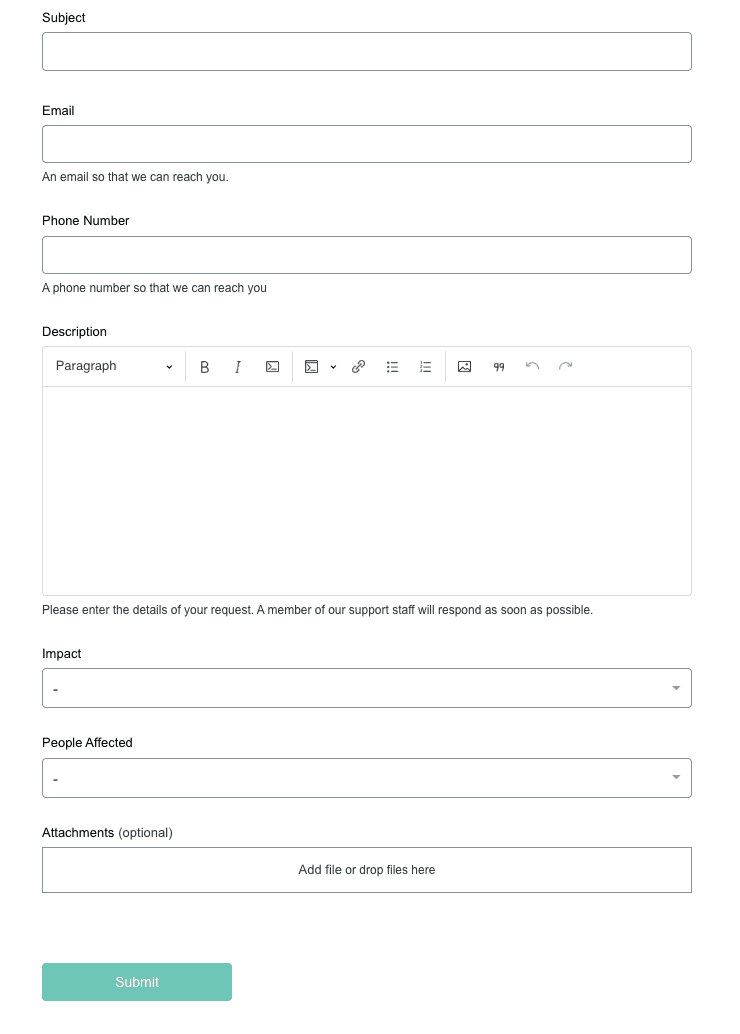
Appendix C: Raising Change Requests
Required steps for raising a change request
See attached below an image of an example form with the details the Client needs to provide for any change request; detailing the information Legado requires to appropriately proceed the change request.
When submitting a change request, please ensure to provide detailed information for clarity and efficiency in the process.
This includes:
- a clear description of the requested change along with
the reasons behind the change - expected outcomes from the change
- if applicable, examples or visual aids to enhance understanding